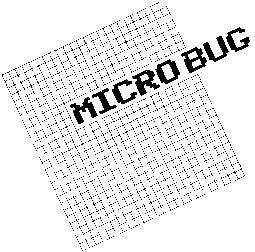 Projeto
MicroBug
Projeto
MicroBug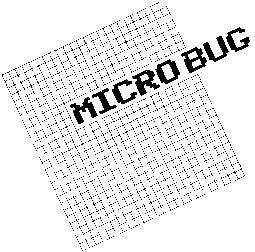 Projeto
MicroBug
Projeto
MicroBug
Sistema Gerenciador de Módulos
COORD. RENATO DEGIOVANI - BRASIL
- 1984
(C) ATI-EDITORA - "REVISTA MICRO SISTEMAS"
(Text extracted of the docs of Einar Saukas, in tkpak001.zip)
INTRODUCTION
The "MICRO BUG" is a complete development utility for ZX81 compatible machines (including the several brazilian clones TK82C, TK83, TK85, CP200, AS1000, etc). It is described as a "SGM" ("Sistema Gerenciador de Modulos": Modules Manager System) because it implements only a basic set of commands (for memory edition and program development) but its functionality can be easily extended implementing a loadable external "MO" ("Modulo Operacional": Operating Module).
This project was produced by the development team of the brazilian magazine "Micro Sistemas" (coordenated by the editor Renato Degiovani) and published in the magazine issues of Abril to December in 1984. It had a great historical importance for brazilian users of Sinclair machines for two main reasons:
1. The magazine published the complete assembler source code of the system, including detailed comments and explanations about its internal structure and implementation, for 9 months (about 4 pages a month). Since it was the most important brazilian computer magazine at the time, it motivated a lot of brazilian ZX81 users to learn Z80 assembler programming and improved the quantity and quality of brazilian programmers.
2. The flexibility of the system provided a common base for the implementation of assembler utilities, as a consequence in the following years several (good) operating modules were produced by the magazine readers: DISASSEMBLER, ED-ART, TRACE, RENUMERGE, etc.
LOADING INSTRUCTIONS
After loading MICRO BUG from tape, the SGM will be installed into memory, the presentation screen will appear and it will wait for a key. Then the system will execute a NEW to reserve the RAMTOP and it will be ready. To enter into the MICRO BUG, execute:
RAND USR 31210
The commands "A" to "P" are implemented by the SGM system that is installed at the top 2K of the RAM (address from #783D to #7FFF). The commands "Q" and "R" are not available. The commands "S" to "Z" are available to be implemented by an MO that can be loaded in a reserved memory area of 2.5K of RAM (addresses from #6E00 to #77FF for the operating module, addresses from #7800 to #783C for "interface" informations).
COMMANDS
"A $=D" or "A $=H" - Assign numeric base
The MICRO BUG interprets numbers as Hexadecimal values by default, all Decimal values must be preceded by '$'. The command A can be used to assign '$' to the Hexadecimal base (then numbers become interpreted as Decimal by default) and vice-versa. Error message "$=D OU $=H" if syntax error.
"B" - Return to BASIC
Exit to BASIC. Execute "RAND USR 31210" to restart MICRO BUG.
"C" - Load operating module
Load an operating module. If there was already another operating module, it is replaced by the new one. Loading an operating module does not affect BASIC programs.
"D [address]" - Display memory
Display a memory block: address and 8 consecutive bytes. Control keys:
"K" (+)
:
forward
SHIFT-S : print speed
"J" (-) :
backward
SHIFT-E : address format (hex/dec)
SPACE :
break
SHIFT-4 : byte format (hex/token)
"E line,size[,c]" - Create REM line
Create a REM line (containing "size" copies of char "c") to store assembler routines into the BASIC program. For example: "E 1,4,*" creates "1 REM ****". The default value for parameter "c" is SPACE. Error message "LINHA ILEGAL" if "line" > 9999, error "LINHA EXISTENTE" if line already exists.
"F start,end,c" - Fill block with char
Fill block from addresses "start" to "end" with char "c".
"G start" - Execute machine language routine
Insert breakpoint if it is implemented (see commands "K" and "L"), load registers from register buffer (see commands "H" and "N"), call routine at address "start", store registers into register buffer, remove breakpoint. This command is useful to debug routines.
"H" - Print registers values
Print register values stored into register buffer. These values are updated automatically after command "G" or manually using command "N".
"I start,end" - Save block to tape
Save to tape memory contents between addresses "start" and "end". Use SHIFT-F to select save speed (normal=300 bps, high=1600 bps), SPACE to break.
"J start,end" - Load block from tape
Load from tape to memory contents between addresses "start" and "end". Use SHIFT-F to select load speed (normal=300 bps, high=1600 bps), SPACE to break.
"K [address]" - Implement BREAKPOINT
Specify an address to insert a breakpoint. Command "G" will insert a breakpoint (replacing 3 consecutive bytes from the specified address) before calling an external routine, when the routine reachs this address it is interrupted and returns immediatelly to MICRO BUG. The breakpoint is removed automatically after an execution of command "G" or manually with command "L", to re-implement it at the same address the command "K" can be called again without a parameter.
"L" - Remove BREAKPOINT
Cancel the breakpoint implemented by command "K".
"M [address]" - Memory edit
View and edit a memory area. Works like command "D", but it shows only one byte per line. The memory contents can be changed by just typing new values in Hexadecimal. Additional control keys are SHIFT-3 for byte format (hex/dec) and SHIFT-D for input format (hex/dec), in decimal input format it is necessary to press ENTER after typing each number.
"N r,value" - Change values of register pairs
Set the register pair "r" to value "value" in the register buffer. It can be used to debug assembler routines (see command "G"). The complete syntax is:
"N
B,value" : set register pair
BC.
"N D,value" : set register pair DE.
"N H,value" : set register pair
HL.
"N A,value" : set register pair AF.
"N N,value" : set all register pairs.
"O start,end,target" - Copy memory blocks
Copy the source block (memory area between addresses "start" and "end") to address "target". The source and target blocks may overlap. Error message "BLOCO ILEGAL" if "start" > "end".
"P start,end" - Sum of a block
Print (last 16 bits of) sum of bytes stored inside a memory block. The result is printed in Hexadecimal. It is useful as a simple data checking method.
Notes:
- In the case of commands that require the specification of a memory
area (as "start,end"), the last byte (at address "end") is not
considered.
- The symbols "[" and "]" indicate an optional parameter. If the
parameter is ommited, the command will continue from the previous
execution point.
CONTROL KEYS
The input and output modes of the commands are controlled by the variable MFLAG, stored at address 7926. This is the complete list of control keys:
| KEY | DESCRIPTION | STORAGE |
| SHIFT-3 | Output format for "M" (hex/dec) |
Bit 0 of MFLAG |
| SHIFT-4 | Output format for "D" (hex/token) |
Bit 1 of MFLAG |
| SHIFT-E | Address format (hex/dec) |
Bit 2 of MFLAG |
| SHIFT-S | Print speed (slow/fast) |
Bit 3 of MFLAG |
| SHIFT-G | Available |
Bit 4 of MFLAG |
| SHIFT-A | Available |
Bit 5 of MFLAG |
| SHIFT-D | Input format for "M" (hex/dec) |
Bit 6 of MFLAG |
| SHIFT-F | Save speed (slow/fast) |
Bit 7 of MFLAG |
| SHIFT-9 | Graphics mode | ----- |
| SHIFT-Q | Clear screen | ----- |
| SHIFT-1 | Reset to initial screen | ----- |
| SHIFT-T | Copy screen to printer | ----- |
TECHNICAL NOTES
To save the MICRO BUG system into tape, it was necessary to execute this:
>BASIC
NEW
RAND USR 31210
>E 6,0802,*
>O 7800,7FFF,4082
>E 1,1A,*
>BASIC
2 RAND USR 31210
3 FAST
4 SAVE "MICRO BUG"
5 RAND USR 16514
RUN
>M 4082 (type this block:)
31 EC 6D 21 00 6E 22 04
40 21 DD 40 11 00 78 01
00 08 ED B0 CD 29 02 C3
C3 03
(reset with SHIFT-1)
(start the record tape)
>BASIC
The loading system could be used to copy protected programs:
1. Remove the area reserved for MO: "POKE 16389,120" and "NEW"
2. Fill memory with known values: ">F 4400,7700,*"
3. Load program (at normal speed): ">J 4410,7700"
4. After the program was loaded, press BREAK and use command "D"
to find
end address of program (first address of memory area only with
asteriscs)
5. Save program: ">I 4410,end"
DEFINING AN OPERATING MODULE
An operating module can define the commands from "S" to "Z" and it can call any MICRO BUG code as sub-routine. The module code size should be at most 2.5K (occupying addresses from #6E00 to #77FF) and the module name should have at most 15 chars.
After the module code is implemented, it must be integrated into MICRO BUG. The start address of each module command must be defined into the module commands table (addresses from #7800 to #780F), the start address #7A34 must be used in undefined commands. The routine $MORG must be typed, defining the module name between addresses #7819 and #7827. The sum obtained executing "P 6E00,783A" must be stored into addresses #783A and #783B, it will be used to check if the operating module was loaded correctly. Finally the operating module must be saved using the command "I 6E00,783C" set at normal speed.
The command "C" can now be used to load the operating module. This command will automatically execute "J 6E00,783C" at normal speed, check the module sum and copy the module commands table into the commands definition table. Now the new commands defined by the module can be used normally and SHIFT-1 will present the module name together with the MICRO BUG logo.
APPENDIX: USING MICRO BUG WITH EMULATORS
With the EightyOne emulator, is possible to directly load the operational modules with command "C", in the same way that on a real ZX81, since that you has the MO in form of an wav file. The operation is very simple: open the 'Wav Manager' and load the wav file. Press the command "C" in Microbug, select 'Play' in the 'Wav Manager" and wait the MO being loaded.
Is possible to use the MO with the emulator Xtender, but the operation is a more complex that this. Read the complet documentation on the TKPAK001.ZIP for details.
Operational Modules
Here are the Operational Modules produced by the readers of magazine "Micro Sistemas", with a small description of each one:
DELETE-GGMI
Autor: Cláudio de Freitas B. Bittencourt - Micro
Sistemas Nr. 47
(Agosto 1985)
This operational module implement the command "W", that simule the DELETE function, which erase blocks of BASIC lines. For load it, use the Microbug command "C". The sintaxe of command "W" is:
W xxxx,yyyy
were xxxx is the first line to be erased, and yyyy, the last. Error mensage "LINHA ILEGAL", if yyyy > xxxx or if sintaxe incomplet. If the line xxxx don´t exist, the next upper line will be the first to be erased. In case of line yyyy don´t exist, the line immediatly lower will be the last to be erased.
DEPURA-ERRO
Autor: Rubens Grazzini Júnior - Micro Sistemas
Nr. 67 (Abril
1987)
The finallity of this module is help on
correction of typed errors of assembler codes published on
magazines. It implement the sum of 1 to 16 consecutives bytes, from an
address specified by user. The sintaxe is:
S xxxx,yy
were xxxx is the start address, and yy is the sum factor from
1 to16. In case of omit the yy
parameter, the sum will be from 8 to 8 bytes.
For sum the blocks, press the key "K"; BREAK or SHIFT 1 for return
to Microbug. In case of an error, press SHIFT L
and the command "M" will be called automatically; for return, use
the BREAK key and will be show the new sum of altered block.
DEPURADOR FHL
Autores: Luiz Fernandes de Moraes e Fernando José Silva
- Micro
Sistemas Nr. 64 (Janeiro 1987)
Operational module of Microbug that adds 3 new commands (X, Y and Z) and a sub-command (W), whose function is to become more powerful the command M.
COMMAND W: when typing W we receive the
information that command M was incremented; now, when using command M,
also will be presented in the screen the corresponding caracter or
token of byte pointed by the address. Load or types any BASIC
program and later type M 4082 to see the result.
COMMAND X: list the lines of BASIC program contained in the
memory, informing the initial address and the total bytes of each
one. The K key advances the screen, until it arrives at the DFILE.
COMMAND Y: show the organization of memory, informing the
addresses of DFILE, VARS, ELINE and RAMTOP, amount of bytes of
program, of the variables, total of occupied memory, total of available
memory and total of bytes above RAMTOP (USR).
COMMAND Z: list the variables giving the address, the total
of bytes and identifying if it are numerical, alphanumeric (strings)
or arrays (the number of bytes will come between parentheses).
Are shown still, the variables of loop control but always in the
format: FOR variable = A TO B STEP C. If the screen is
full, pressures keyboard key K and other blocks will be presented
until arrives at the ELINE.
DISASSEMBLER
Autor: Marcos Saito - Micro Sistemas Nr. 57 (Junho 1986)
This Operational Module of the MicroBug implements 8 new commands. Before presenting the new commands, let us stipulate:
xxxx - beginning of the first or unique memory block;
yyyy - end of the block initiated by xxxx (the address yyyy does not
belong to the delimited block);
zzzz - start of second memory block;
bb - any byte;
cc - another any byte (in the occurrence of this, bb and cc must be in
hexadecimal);
eeee - start address.
The commands offered by the Disassembler are the following ones:
S xxxx yyyy bbcc - substitute the
occurrence of the byte bb for cc, inside of specified block,
printing the addresses where it had the transformation;
T eeee N/L text N/L - insert the determined text, starting
in eeee;
U xxxx yyyy zzzz - exchange, between itself, the content of the
two blocks of memory;
V xxxx yyyy zzzz - compare the content of the two blocks of
memory, printing the addresses that disagree;
W xxxx yyyy - turn to zero the bytes of specified block of
memory;
X xxxx yyyy bb - print in the screen the addresses of block
that contain the byte bb;
Y xxxx yyyy bbcc - searches the consecutive occurrence of bytes
bb and cc;
Z eeee - effects disassembler from the address eeee.
OBS.: In commands S, V, X, Y and Z, the BREAK key interrupts the process, while that the others give to continuity it. The command Z accept operations SHIFT S and SHIFT E to switch speed of execution and address base, respectively (valid too for the commands V, X, Y and S).
The Disassembler uses only 1536 bytes from the address 7200h, what becomes possible to change the RAMTOP, in the case of needing more memory for the area of BASIC program.
ED-ART
Autor: Cláudio de Freitas B. Bittencourt - Micro
Sistemas Nr. 54
(Março 1986)
The Ed-Art GGMI is a graphical editor for the preparation of screens, which could be filed in tape and connected to any program.
MEMORY ORGANIZATION
A module of the MicroBug occupies the memory of the address 6E00 until 77FF, but in this case were necessary to increase the space, lowering the initial address for 6B00. Don't worry about this expansion, that occurs automatically when is used for the first time one of the four available commands in the Ed-Art. And the "status quo" is reestablished with the command C of the MicroBug, that load a new module in the place of the Ed-Art.
Beyond the normal video archive of the computer, that appears in the screen of the TV, the Ed-Art works with more two archives, situated in buffers in the following positions of the memory:
l°) Main - de 27392(6B00) a 28159(6DFF)
2°) Reserve - de 28160(6E00) a 28927(70FF)
COMMAND T
The command T is the editor properly said. Clean the initial screen
with SHIFT A. The pixel moves in the eight cardinals directions with
the use of the keyboard keys below:
| KEY | DIRECTION | KEY | DIRECTION |
| 1 | left-up | 5 | left |
| 2 | right-up | 6 | down |
| 3 | right-down | 7 | up |
| 4 | left-down | 8 | right |
The pixel can be moved in the modes PLOT, UNPLOT and
"Without Trace", as they have been previously set with keyboard keys K,
J or L, the same ones of +, - and = .
MACROCHARACTERS
The pixel is the main edition mode, allowing the access to all the
available functions. We can print macrocharacters with the keys N
(<) or M (>). The first one prepares a great character (4x4) and
the second a giant one (8x8). The symbols "<" and ">" are
alternated with the flashing pixel to indicate the assumed condition.
The key that you to pressure after that will be macroprinted, except if
it will be NEW LINE, FUNCTION, RUBOUT or GRAPHICS, that disactivate the
preparation. All the symbols of the Sinclair are valid and the inverse
video are prepared by SHIFT N and SHIFT M, instead of N and M. If the
space in the screen will be insufficient, the preparation key will not
occasion effect. After the macroimpression, the pixel will be in the
condition "Without Trace", what by the way occurs after any
extraordinary operation.
LINE
Uses the R key to initiate the tracing of a "line", and later
dislocates the pixel until the end point. In the origin point remain a
flashing pixel, for your orientation. Made this, uses SHIFT R to trace
the line. NEW LINE disactivates the preparation of the line.
CIRCLE
Places the pixel in the position that you intend for the center of the
circle and pressures the key C. The computer will be waiting that you
enter two
numbers relative to the ray of the circumference, from 02 to 35. The
first number is of the set of ten and the second is of the unit. The
keyboard key that disactivates the preparation of the circle is NEW
LINE.
MANIPULATION OF THE ARCHIVES
The manipulation of the archives is one of the most versatile functions
of the Ed-Art. It allows to make the interface of two screens,
therefore it must be used when you want to give horizontal or vertical
continuity to the same ones. The command keys are P (of Principal), H
(of Horizontal) and V (of Vertical). The key P presents in the screen
the content of the main buffer (the first one in the memory). But, each
time that it is used, this content is before changed with what is
in the reserve buffer (the second in the memory. The keys H and V
provoke in the screen the rolling of the image for the left and top,
respectively, making possible the interfaces of the two imagens for the
four sides. It is similar to a SCROLL, only that instead of rolling
line for line (column for column), the rolling is of half in half of
the screen.
The keys H and V can or not change the content of buffers, depending on
the situation. The content that occupy the left superior quadrant of
the screen will be always of the main buffer. However, caution: before
effecting any operation that can compromise the integrity of your
work (ex: CLS, SAVE and LOAD of archives), fix the correct content
of the main buffer with the key P - it exists for this.
OTHER FUNCTIONS OF THE PIXEL MODE
In the Pixel mode are available the additional functions below,
presented in the sequence "key-mnemonic-effect".
| 9 | GRAPHICS | inverse video |
| SHIFT S | LPRINT | copy the screen on printer |
| SHIFT A | NEW | clear screen |
| SHIFT NEWLINE | FUNCTION | return to Microbug |
| SHIFT Y | RETURN | return to BASIC |
| NEWLINE | - | change for the HORIZONTAL WRITE mode |
WRITE MODE
The write mode, that can be horizontal or vertical, allows to print all
the Sinclair symbols in normal size. The available functions are:
| SHIFT 9 | GRAPHICS | change to inverse characters |
| SHIFT 0 | RUBOUT | RUBOUT (horizontal or vertical) |
| SHIFT NEWLINE | FUNCTION | return to Microbug (same to the PIXEL mode) |
| NEWLINE | - | change mode |
THE NEW LINE KEY
The change of the edition mode is effected by keyboard key NEW LINE,
obeying the following sequence:
PIXEL -> HORIZONTAL WRITE -> VERTICAL WRITE -> PIXEL ...
etc.
The mode in execution is identified by the flashing cursor that is
alternated with the character, to which it overlay. This cursor,
depending on the case, can be: pixel, H,
[H] , V or [V].
AUTO-REPEAT
Almost all the functions of command T are auto-repetitive.
To pressured one key, the function is readily executed and in case
that you does not liberate it, after a small wait time starts the
auto-repetition in quick rhythm. This, besides speeding the work, will
allow you to appreciate some dynamic effect with the manipulation of
archives.
COMMANDS S and U
Returning to the MicroBug, you will still make use of commands S, U and
V. The command S (of SAVE) save in tape the content of the main buffer
and
command U loads, also in the main buffer, what will be read from tape.
Much attention in the use of these commands, therefore an error of
archive can erase a finished work irremediavelmente, without recovery
possibility. Always appeals to key P in the pixel mode to fix the
correct content of buffers.
For the eventuality to load in the buffer an imperfect archive, that
would crash the system when shown in the screen, command U reset the
bit 6 of bytes read from tape.
COUPLING IN A LINE PRINT - COMMAND V
Exist diverse ways to insert the screens produced in yours programs.
The simplest is through command V that creates in the BASIC a line
PRINT with the total or partial content of the main buffer. Its syntax
is:
V XXXX,YY
were XXXX is the number of the line that goes to be created and YY is
the amount of lines of the main buffer that must be copied (counting
from top to bottom). Improper data provoke error messages: same of the
command E from the MicroBug and more "HUUUU", that is the Ed-Art
hooting if you make YY equal zero or greater that 24. Remember that, in
the normal mode, the MicroBug interprets the numbers in the hexadecimal
base, unless it has one $ before the number.
COUPLING IN STRING VARIABLE
The MicroBug has some proper commands that can also be used in the
coupling, although in less direct way and well more complicated.
Amongst these are the commands E that creates lines REM of any size and
the command O that transfers contents of the memory of a place to
another one. The use of these alternatives requires good knowledge of
the organization of memory of the computer and we do not recommend nor
for the filling of string variable previously created by instruction
DIM. This task is much more easily executed through the proper BASIC,
with few lines of programming:
10 LET A$=""
20 FOR F=l TO 22*32
30 LET A$=A$ + CHRS PEEK (27391+F)
40 NEXT F
50 STOP
This copies the 22 first lines of the main buffer in the A$ variable,
that can be printed at any time in the normal flow of your program,
since that you never use the RUN command (run the program with GOTO X)
nor CLEAR, that erase the variables. The program presented as example
can and must be modified by you in accordance with yours
conveniences, but before understands it well. Repairs that the number
22 on line 20 is the amount of lines to be copied and that the 27391 on
line 30 is equal to the initial address of main buffer less l.
COUPLING IN THE ARCHIVE OF IMAGES OF
THE SYSTEM
The most intelligent and logical way of effecting the coupling of a
screen are to place it in the proper archive of images of the system at
the moment of saving of program on tape.
The coupling is very simple. Creates, in strategical place inside of
your program, the lines below:
XXXX RAND USR 31210
YYYY SAVE "nome do seu programa"
Of course, the MicroBug must be in position in the memory of the
computer. After that, run the BASIC program with RUN XXXX or GOTO XXXX,
starting with this the MicroBug. Inside of the MicroBug, you can act
calmly, loading the Ed-Art if it still will not be in position, loading
and/or retouching the opening screen, etc. In this situation, you only
do not have to execute commands B, E and V; all others is valid. When
will be everything ready, with the Ed-Art (in the pixel mode of command
T) showing the chosen screen, start the recorder and uses SHIFT Y,
function that returns direct to the BASIC without passing for the
MicroBug. The return will be in line YYYY, executing the SAVE with
screen and everything. One program thus recorded, being loaded, shows
the opening screen and leaves running from the line following the YYYY.
Clearly that the flow of the program will not have more to pass for
line XXXX.
This line, by the way, can be omitted if will go adopted the following
procedure:
1°) Of some forms, uncover the intial address of the line YYYY
(will be 16509 if it will be the first of the program);
2°) Start the MicroBug with the direct command RAND USR
31210;
3°) With the command M, change the content of the system variable
called NXTLIN, situated at addresses 16425/6, by the initial address of
YYYY;
4°) Perform the operations described in the normal process.
LIST
Autor: Luiz Felipe Queiroz Nery - Micro Sistemas Nr. 58
(Julho
1986)
The M.O. LIST allows to get the listing of BASIC programs from the MicroBug. After load the M.O. with command C, the command S is available, whose syntax is the following one:
S xxxxwhere xxxx are the number of the desired line. The lines of BASIC program are listed one to one in the inferior part of the screen, being that when pressuring any keyboard key is executed one scroll , revealing a new line. Don't forget to observe the base in which MicroBug is operating, since S 100 can list in such a way from line 100 (base 10) as from line 256 (base 16).
RENUMERADOR-GGMI
Autor: Cláudio de Freitas B. Bittencourt - Micro
Sistemas Nr. 59
(Agosto 1986)
Operational module of the MicroBug that renumbers the
lines of BASIC programs. The Renumerador GGMI implements the
command X, whose syntax is:
X aaaa,bbbb
where aaaa is the number to be given to the first line, and bbbb is the
increment. The Renumerador GGMI corrects automatically all the
jump lines that
will be in the form:
GOTO Z
GOSUB Z
where Z is a integer number, not necessarily equal to the one of some
existing line. Any jumper line out of this format (ex.: aritmetic
expression, fractionary number, numeric variable, VAL "number", etc)
will be ignored. The renumber will also not be executed if
imply in line numbers with value equal or upper that 15872, since
MSB=62 hinders the program to be executed correctly, generating error
message "OUT OF RANGE".
The syntax of command X can be simplified, leaving of to supply one
or two arguments, as for example:
X A
X $10,
X ,5
X ,
In this in case, in the absence of data are assumed values 0 and 1 for
base and increment, respectively.
TRACE
Autor: Ricardo de Paola - Micro Sistemas Nr. 63
(Dezembro 1986)
The Trace program functions as an operational module of the MicroBug, and congregates the functions of Disassembler and simulator of assembler programs. It implements the commands S (simulator of instructions) and T (Disassembler), besides the commands U and V as assistant of command S.
COMMAND T: serves to disassembler stretches of memory. Functions as commands M and D having the following structure: T <address>. If the address will not be typed, it is continued from the following instruction to the last one disassembled. The K key disassembler the next instruction and the BREAK key stop the command. Exist the following SHIFT commands:
- SHIFT E/SHIFT S: as in the other commands of the
Microbug.
- SHIFT A: switch the print of bytes of instruction.
- SHIFT 3: switch in decimal/hexa the print of bytes of the
instruction. When the print in decimal will be used, in some
instructions the bytes will overlap the code of the instruction
- SHIFT D: switch in decimal/hexa the print of bytes of argument
of instruction.
COMMAND S: serves to make the simulation step-to-step of a program in Assembler. Its format is S <address>. If the address will not be typed, the last address used in command S is assumed (and not the following it). The command S disassembler the instruction in this address and show, in the two last lines of the screen, the output of command H, where are the main registers of the Z80 (AF, HL, DE, BC), its contents in hexa and the binary value of flags. From here exist the following options:
- Key V: show, in the first line of the screen, the
following elements:
* The value of the position of memory pointed for HL,
or for IX,IY+d, if the instruction that was disassembled make reference
to IX or IY.
* The value of your SP. It is a value different of the SP of the
system, and must point to some area of the RAM with at least 20 bytes,
more the levels of stack that you go to need. Initially has value 6C00.
* The value of (SP), or either, the next value to be brought of the
stack for POP or RET.
- Key K: simulates the instruction that is being shown
in the screen and show the following one. To make the simulation
is placed one break-point in the following instruction, the registers
are loaded with the values shown in screen and jump for that
instruction. Soon later the registers are saved and is shown the
next instruction (except in instructions JP, CALL and RET, where
the process is other).
The calls to the ROM are not simulated, and yes executed by complete,
because don´t have as to place break-points in the ROM.
- Key +: makes the same that key K, however the screen is scrolled together with the value of the registers.
- Key N: advances for the instruction that is being shown.
- BREAK: stop the command.
COMMAND U: serves to give a new value to your SP. The format is U <new value>.
COMMAND V: it is identical to command H, however it also shows the value of (HL) or (xy+d), of SP and (SP).
CONSIDERATIONS:
In the addresses 711D and 7158 are the value 7D8D, that is the address of routine $RCP of Microbug. If you want to make some preparation, before each instruction is simulated (such as locate the cursor, change the dfile with the content of a buffer, set FAST mode, or modify the value of IX or IY or any another thing), places in these two positions of memory the address of your routine, remembering to finish it with a JP $RCP.
In the addresses 7127 and 715E is value 7D7C, that is the address of the routine $ARQ. Here is returned, after having been simulated, the instruction of your program. In this situation, you would set the SLOW mode and would come back the value of IX and IY, not being necessary to relocate the cursor nor to come back the screen that was being shown before.
The addresses 4021, 407B and 407C are temporary variables of commands S and T, therefore you must save them, set them with the desired values and later restore them, if you to make use of these positions in your program.
If you go to make use of IX or IY registers, modifie addresses 71CB, 71CC and 71CD, that have the instructions PUSH IX/POP HL, to LD HL,"your IX"; and the addresses 71D1, 71D2 and 71D3 to LD HL,"your IY.